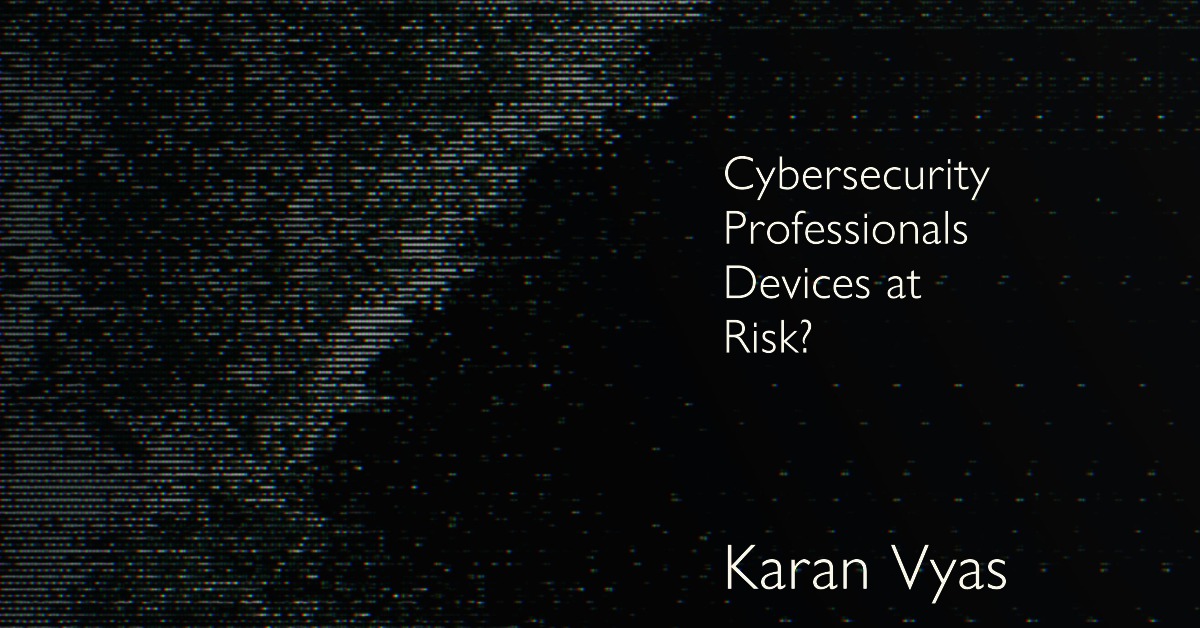In the rapidly evolving digital age, the importance of cybersecurity has never been more pronounced. As threats become more sophisticated, cybersecurity professionals are at the forefront, safeguarding sensitive data and systems. However, their role demands more than advanced skills and up-to-date knowledge; it also requires the correct resources, including a separate work laptop or system. This article delves into why cybersecurity professionals need a separate device for work.
Understanding Cybersecurity
Cybersecurity is the practice of protecting computers, servers, mobile devices, electronic systems, networks, and data from digital threats. These threats take many forms, from malware and phishing to ransomware and denial of service attacks. As cyber threats continue to evolve, so does the field of cybersecurity, encompassing a wide range of strategies, processes, and technologies designed to counteract these threats.
Necessity for a Separate Work Device for Cybersecurity Professionals
The nature of cybersecurity work necessitates the use of a dedicated work device. Professionals in this field often deal with sensitive information, such as company data, client details, and threat intelligence. Mixing this with personal data on a single device can result in severe security risks, including data breaches and leaks.
Moreover, cybersecurity tools and software often require high-level permissions and have extensive system requirements. Installing these on a personal device could interfere with other applications and lead to system instability. There are many great laptops for cybersecurity available.
The Risks Associated with Using Personal Devices for Work
Using personal devices for work, often referred to as Bring Your Own Device (BYOD), presents several risks. These include the inadvertent sharing of sensitive data, potential for malware infection, and increased vulnerability to phishing attacks.
In addition, personal devices may not have the same level of security protections as a dedicated work device. They may not be regularly updated with the latest security patches, lack advanced security software, and be used on insecure networks, all of which can expose them to cyber threats.
Advantages of a Separate Laptop for Cybersecurity Work
- Enhanced Security: A separate work device can be configured with advanced security settings, encryption, and software necessary for cybersecurity tasks. This can help to minimize the risk of a security breach.
- Clear Data Segregation: With a separate device, there’s no risk of blurring the lines between personal and professional data. This makes it easier to manage and protect sensitive work-related information.
- Optimized Performance: Cybersecurity tools can be resource-intensive. A dedicated work device can be equipped with the necessary specifications to handle these tools efficiently, ensuring optimal performance.
- Improved Incident Response: In the event of a security incident, having a separate device can simplify the process of isolating the issue and mitigating any damage.
Implementing Best Practices
If cybersecurity professionals choose to use a separate device for work, they should follow best practices to ensure their device remains secure. These include:
- Regular Updates: Ensure that all software, including the operating system and applications, are kept up-to-date with the latest patches.
- Use of VPNs: A Virtual Private Network (VPN) should be used when accessing the internet, particularly on public networks.
- Two-Factor Authentication: Enable two-factor authentication (2FA) where possible to add an extra layer of security.
- Encryption: Encrypting the device’s hard drive will protect sensitive data, even if the device itself is lost or stolen.
- Firewall and Antivirus Software: Always maintain an active firewall and up-to-date antivirus software to provide a first line of defense against threats.
- Regular Backups: Regularly back up important data to a secure location to ensure it can be restored in the event of data loss or a security incident.
In conclusion, having a separate laptop or system for work is an essential part of a cybersecurity professional’s toolkit. It provides enhanced security, clear data segregation, optimized performance, and improved incident response. Moreover, it significantly reduces the risks associated with using personal devices for work, such as data leaks and malware infections.
By understanding and acknowledging the need for this separation, cybersecurity professionals can not only protect themselves but also provide the best possible protection for the data and systems they are entrusted with. As the digital landscape continues to evolve, the importance of such practices will only become more pronounced.
In a world where cyber threats are increasingly sophisticated and pervasive, cybersecurity professionals must equip themselves with the right tools and strategies, and a dedicated work device is an integral part of this. By doing so, they can effectively mitigate risks, respond to incidents, and above all, uphold the integrity and security of the digital spaces they are tasked to protect.
Frequently Asked Questions
Q1: Why should cybersecurity professionals use a separate laptop or system for work?
A1: Cybersecurity professionals deal with sensitive information that requires high levels of protection. Using a separate work device can enhance security, provide clear data segregation, optimize performance, and improve incident response capabilities.
Q2: What are the risks associated with using personal devices for cybersecurity work?
A2: Using personal devices for work can lead to inadvertent sharing of sensitive data, increased susceptibility to malware, and increased vulnerability to phishing attacks. Personal devices may also lack the necessary security protections and updates required in the cybersecurity field.
Q3: What are the advantages of a separate work laptop for cybersecurity professionals?
A3: A separate work laptop provides enhanced security, clear data segregation, and optimal performance. It can be configured with advanced security settings and necessary software tools without interfering with personal applications.
Q4: What best practices should be followed when using a separate work device?
A4: Regular software updates, use of Virtual Private Networks (VPNs), enabling two-factor authentication, encryption of hard drives, maintaining an active firewall and antivirus software, and regular data backups are some of the best practices to follow.
Q5: Can a cybersecurity professional use the same device for personal and professional tasks?
A5: While it’s technically possible, it’s not advisable due to the risks associated with data leaks, malware infections, and system instability. A dedicated work device provides a safer, more secure, and more efficient environment for cybersecurity tasks.